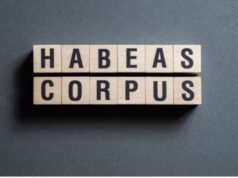Microsoft doesn’t want end users to have local accounts any longer, and it’s removed the ability to create one by default in Windows 11 Home. An earlier work-around that had users hit Alt-F4 during a certain part in the installation process no longer works, but there are new workarounds end-users can deploy to enable the option to set up Windows 11 Home without an internet connection.
Microsoft has never offered an explanation for why it has become so hostile to local accounts or why it believes internet service should be mandatory when installing Windows 11. While modern PCs are obviously almost always connected to the internet, there is no objective reason why setting up a PC should require an internet connection.
Neowin forum member warwagon has created a video illustrating how Windows 11 Home users can still create a local account at startup without being forced to use a Microsoft email. When you see the “Let’s connect you to a network” screen, hit Shift-F10, type “taskmgr” in the command prompt window, and kill the process called “Network connection flow.” According to the video, this will allow the OS to install normally after you insert a user login and password. You can also kill the application directly from the command line if you like, using the command “taskkill /F /IM oobenetworkconnectionflow.exe”
According to Hot Hardware’s analysis, Windows 11 doesn’t currently finish downloading app icons or apps unless it’s connected. This behavior could be related to the fact that the OS is currently in beta; the final version might ship with more software included in the images than what Microsoft is pushing to the Windows Preview channel.
While it is possible to switch from a Microsoft account to a local Windows account once the OS has been installed, there is no way to set up a local account in the Home version by default. Microsoft is, of course, well aware that very few people will swap after the fact. While the company provides various synchronization capabilities via an online account, this does not justify the company’s hostility towards local accounts. It also doesn’t explain why Microsoft thinks tying a PC setup to someone’s internet access is a good idea. While we grant that most people who buy a new PC do have internet access, “most” does not mean “all.”
Some of Microsoft’s later versions of Windows 10 refuse to show the option to create a local account at setup if the PC is already connected to the internet, but still display the option if a PC is offline. While ET does not support hiding this option in any circumstance, automatically providing it if the PC is not online at least gives the customer a way to use their hardware. With Windows 11, Microsoft has removed this fallback.
With the launch just weeks away, Windows 11 continues to be mostly defined by what it doesn’t do. It doesn’t offer local account creation options for Windows Home users. It doesn’t run on a lot of equipment that was previously supported under Windows 10. It’s expected to offer better performance on Intel’s upcoming Alder Lake platform than Windows 10 thanks to increased support for hybrid processing, but that’s the one real positive claim to difference that Windows 11 has to hang on right now.
We’re not trying to claim that Windows 11 won’t make some UI and audio improvements; we liked some of what we saw when we checked the OS out a few months back. But apart from some menu changes, there wasn’t a lot of reason to leap for Windows 11 compared with 10. Microsoft’s general restrictions on who can make the jump have driven the conversation around Windows 11. Instead of talking about whether people will like it, we’ve mostly been discussing who is and isn’t allowed to install it, or whether or not advertising issues will prevent the OS from running properly.
Windows 11 will undoubtedly sell well because the PC market is still running hot, but user enthusiasm looks pretty minimal. Overall adoption will definitely be slower than Windows 10. Although Microsoft will be shipping the new OS for new PCs, Windows 10 rolled out to devices that were nearly a decade old at the time (and it absolutely runs on anything 10 years old today). Windows 11 has a much smaller upgrade base and is unlikely to hit the same figures.